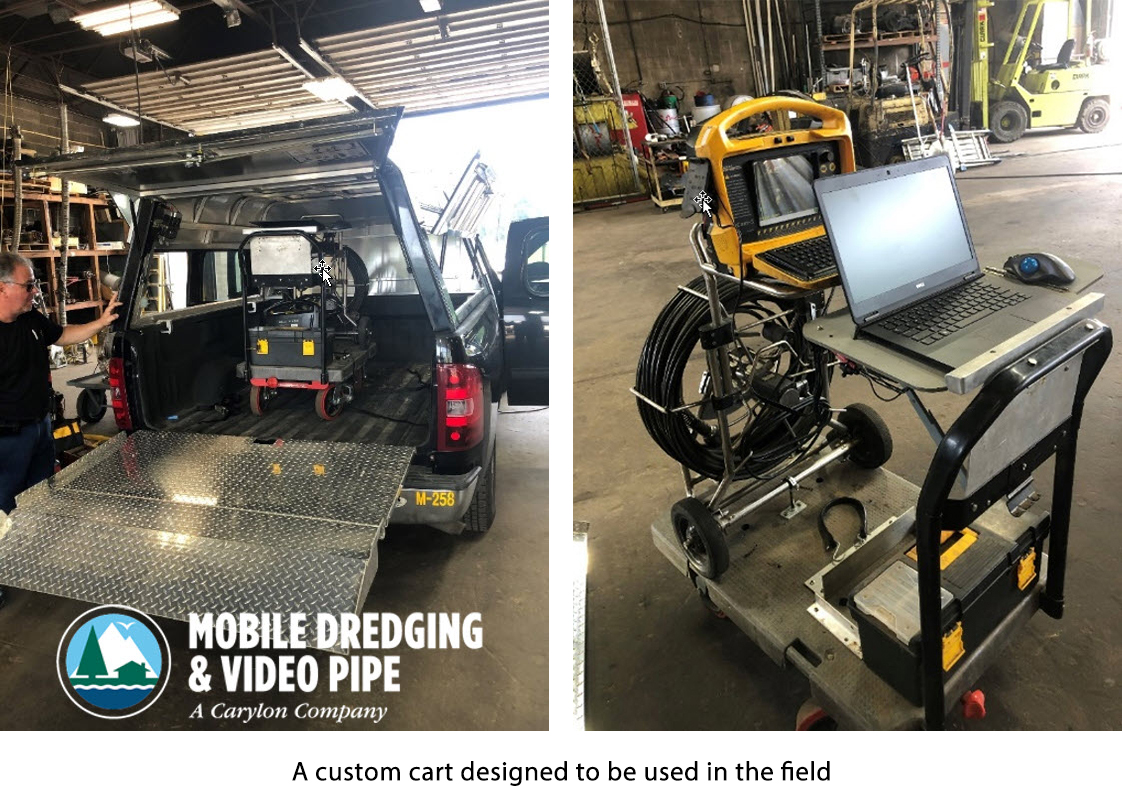What is LACP and how is it used with push cameras?
November 16, 2021

What is LACP and how is it used with…
PACP stands for Pipeline Assessment Certification Program. Other legs of this program are LACP (Lateral Assessment Certification Program) and MACP (Manhole Assessment Certification Program). All three programs are governed by a body named NASSCO.

NASSCO’s Pipeline Assessment Certification Program (PACP®), Lateral Assessment Certification Program (LACP®) and Manhole Assessment Certification Program (MACP®) are the trusted sources for proper and consistent assessment condition coding of pipelines, laterals and manholes.
Click this link to view a video on NASSCO’s PACP™ Overview
When is a Push Camera System used with PACP or LACP?
- The pipe diameter is too small for access with a robotic camera
- Deformities in the pipe prevent the robotic camera from traversing the pipe
- Instances where a truck or van cannot be used because of its size
- The robotic camera does not have a Lateral Launch feature
Using a Push Camera with LACP Software.
If a push cameras controller has a Video Out port, most likely the raw video can be sent to a computer running PACP/LACP software.
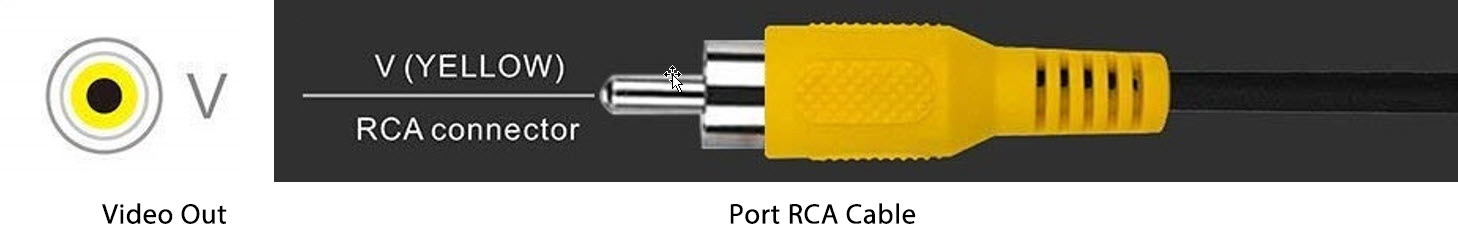
The vCam-6 Control Module has a Video Out port on the left side media panel. On the left side the vCam-6 has a USB-Mini port. The USB Mini port can be use to export the distance out count directly into the LACP software. With most other control modules on the market, the distance count has to be manually entered.

The LACP software can create reports two way. Live in the field with a computer attached to the control module or post inspection. The post inspection is done by performing the inspection the normal way recording it to the control module. The inspection is then saved to a USB stick and importing the inspection video into the computer running the LACP software. Now the video is played in the LACP software and the observations are added to the video and reports are created.
Some customers build carts so that they can use laptops attached to the control module to add the observations while the inspection is taking place.