 Company
Company
OTA Firmware updates for vCam-6 and vCamMX-2

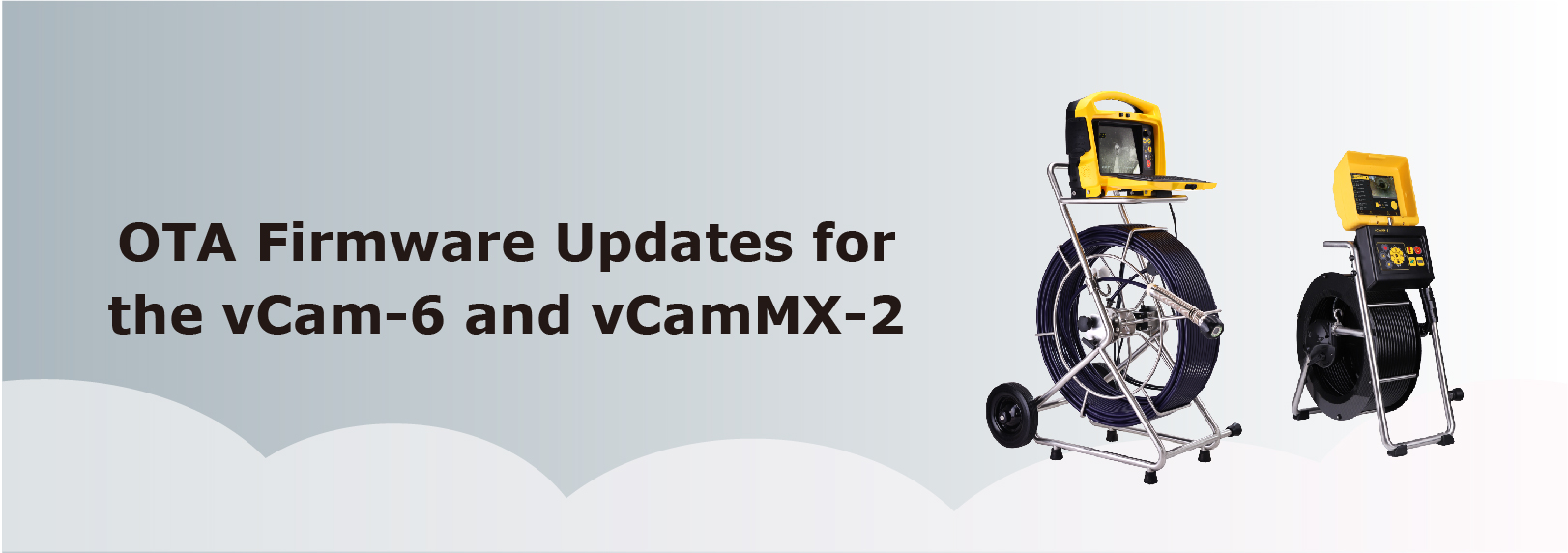
New firmware enables “over-the-air” updates
for the vCam-6 and vCamMX-2 products.
The latest firmware updates are available on our websites on the vCam-6 or vCamMX-2 webpages under downloads. Installation instructions can also be found under the downloads. This will be the last time you need to get the firmware from our website or use a USB drive to install it. After this update, all future updates can be done by connecting to the control module via Wi-Fi with the vCam Mobile Controller App.
The vCam-6 Firmware updated to DVR_033 version
|
 |
Firmware update instructions: Installation instructions
Firmware update video: YouTube
Firmware: vCam6_DVR_033
The vCamMX-2 Firmware updated to 4.4.76 version
|
 |
Firmware update instructions: Installation instructions
Firmware update video: YouTube
Firmware: MX_4.4.76

